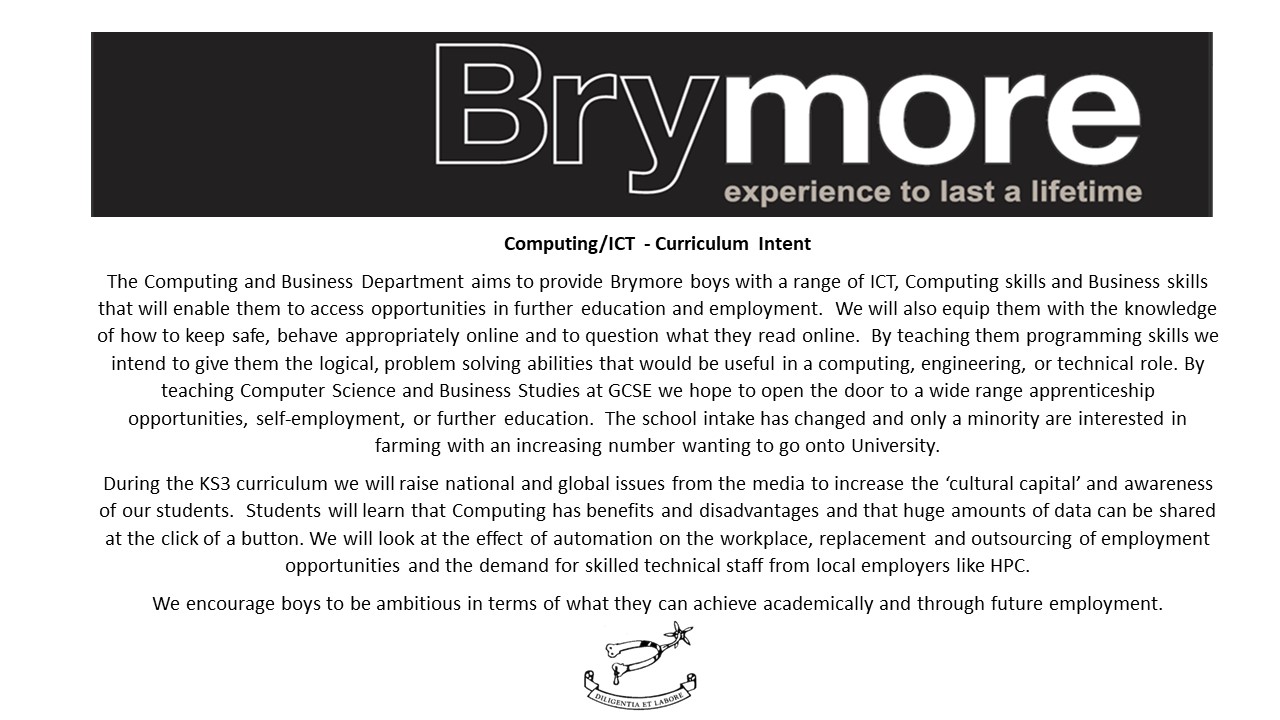The Computing/ICT department provides practical courses which teach boys to be independent, creative and analytical learners, whilst gaining essential employment skills for life after Brymore.
We encourage boys to understand the important role that Computer Science and Information Technology will play in their working lives, as the pace of change brought about by new technologies affects the way we all live and work.
What will Computing/ICT be like?
At Key Stage 3 students study a range of project units which are designed to develop their confidence in Computing and ICT. Boys also have access to a remote desk top which enables them to work from home.
Year 7
- Working on a network, files, folders and drives.
- Introduction to Microsoft 365, One Drive, working in the cloud and email.
- Word Processing
- Baseline Computing assessment to find your prior knowledge of Computing from primary school
- Spreadsheet functions, formulae and graphs.
- E-safety presentation.
- Hardware or Software? Input, output and storage devices
- Scratch programming
- Google Doodle
Year 8
- Creating a web page using Notepad++ and HTML coding.
- Python turtle graphics, an introduction to Python programming.
- Cyber Crime and Fraud. Raising awareness of common internet crimes by producing a leaflet on the common scams and techniques used.
- Input, output and storage devices. ROM, RAM and cloud storage, what does it all mean?
- What does a computer understand? Introduction to algorithms and binary numbers.
- Binary conversions.
- Hardware or software? Inside the box, identifying the parts inside a computer.
Year 9
- Creating a database. Data types, fields, records, forms simple and complex queries.
- Theatre booking spreadsheet. Use of functions, formulae and conditional formatting.
- Python programming skills
- Improving broadband in the UK. 5G, is it worth it? Huawei – should they provide the infrastructure?
- Multimedia revision presentations.
- Creating an animated web banner for a business or an event.
- How does the internet work? Hardware and software needed. The role of IP addresses, DNS and data packets.
- Create your CV for work experience.
- Yr9 Computing exam for those opting to do Computer Science GCSE.
By the time a student reaches Year 9 they will have developed their Computer Science and Digital Literacy skills and be expected to work much more independently, by selecting appropriate software for their work, problem solving, testing and evaluating.
Year 10/11 – Key Stage 4
Computer Science – Exam Board OCR J277 – From 2020
Component 1 – Computer Systems 1.5 hrs
Component 2 – Computational Thinking, Algorithms & Programming 1.5hrs
This a GCSE for students who have enjoyed the more technical parts of the KS3 curriculum especially Python Programming, Databases and Binary conversions. GCSE Computer Science is assessed by two exams that are non-calculator and these will include both binary and hexadecimal conversions. This course suits people who are confident at maths and logical problem solvers.
Course content
Learn to Code in Python – throughout the course
Input/Output, If statements, Loops, Text & Numbers, Random Values, Python Turtle, Creating robust programs, Lists, 2D Lists, Sub Programs. Python Challenges & practice.
1.1 Systems Architecture
What is the CPU? How does it function? What are the components it is made of? What are the common characteristics which affect performance? What are embedded systems? Who is Von Neumann?
1.2 Memory & Storage
What is primary & secondary storage and what is the purpose of RAM and ROM, the differences between them, the advantages and disadvantages? Why do we need virtual memory, flash memory and what are the common types of storage? What types are used for what? What is data capacity?
What is binary, denary, hexadecimal and ASCII? What is a character set?
Bitmaps, image resolution, colour depth and metadata. How can sound be sampled and stored? How does sampling rates, duration and bit depth affect the size of sound files and quality of its playback? What is compression? What is the difference between lossy and lossless compression?
1.3 Computer Network Connections & Protocols
What are LANS & WANs? What factors affect the performance of networks? What does client server and peer-to-peer mean? What hardware do you use on a LAN?
What is the Internet really? What is a DNS, hosting, the cloud, web server and client mean? Routers & switches
What are star and mesh network topologies? Wired or not wired. What is Ethernet, WiFi and Bluetooth connections and how do they work? Why is cryptography and encryption. What are private and public keys and how do they work?
What are IP and MAC addresses? Protocols/rules TCP/IP, HTTP, HTTPS, FTP, POP, IMAP, SMTP, and what are for?
1.4 Network Security
What forms of attack happen to computers and networks? What’s malware, phishing, brute force attacks, DoS Interception & theft. How to prevent attacks (who from?) What is an SQL injection, Firewalls, who needs password encryption and security?
1.5 System Software
What are operating systems & interfaces? What is memory, peripheral, user and file management? What is utility software and why do they need encryption, defragmentation and file management & data compression?
1.6 Ethical, Legal and Cultural Concerns
What are the issues created and addressed by technology and the impact on society including ethical, legal, cultural, environmental and privacy? Legislation, Data Protection, computer misuse, copyright and licences.
2.1 Algorithms
Using abstraction, decomposition and algorithmic thinking to define a problem. Create structure diagrams & flowcharts. How to efficiently search and sort data. Writing algorithms using Python. What are binary, bubble, merge, insertion sorts.
2.2 Programming Fundamentals
Using variables, constants, operators, inputs/outputs. Sequences, selection & iteration. Arithmetic, integers, Boolean. Characters & string manipulation, using appropriate data types and casting
2.3 Producing Robust Programs
Use string manipulation & file handling, open, read, write, close. Storing data in records. Using SQL to search for data. Using arrays to solve problems, 2D as well as sub programs & random number generation. Understanding why defensive programming is necessary. Using defensive design (testing it all to make sure it works and debug if it doesn’t) Create code which is easy to maintain. Purpose of testing and types of test used for validation.
2.4 Boolean Logic (AND, OR, NOT)
Creating simple logic diagrams and truth tables. Combine Boolean and logical operators to solve problems
2.5 Programming Languages & IDEs
What are the characteristics of languages; high and low-level. What is the purpose of translators, compilers and interpreters. Tools in an IDE; editors, error diagnostics, run-time environments & translators
Head of Computing/ICT & Business – Mr M Dickson